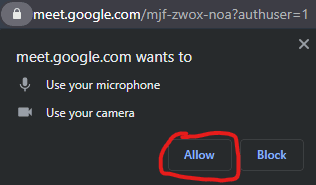issues:troubleshoot_webcam
Troubleshoot Webcam
If your camera is not working in a meeting, try the following to determine what's wrong.
- Open the Camera app from the Start Menu.
- If the camera works: make sure you're allowing the camera in your meeting(s) when prompted.
- If you see an error:
- We need your permission: check your privacy settings.
- We can't find your camera: Restart your computer. Try a power reset. If it still does not work, your computer needs to be repaired.
Check Privacy Settings
- Open the Start Menu and search for Privacy. Open the Privacy Settings result.
- In the left pane, find Camera and click on it.
- Make sure Allow apps to access your camera is turned On.
- Scroll down and make sure Allow desktop apps to access your camera is turned On.
issues/troubleshoot_webcam.txt · Last modified: 2020/11/12 09:41 by abrashear