onenote:stop_printouts_from_going_to_multiple_pages
Stop OneNote Printouts from Going to Multiple Pages
By default OneNote will split long printouts into multiple pages. Do disable this behavior:
- In OneNote, go to File > Options.
- In the OneNote Options window, click Advanced in the left pane.
- Scroll down near the bottom and under Printouts, uncheck “Insert long printouts on multiple pages”.
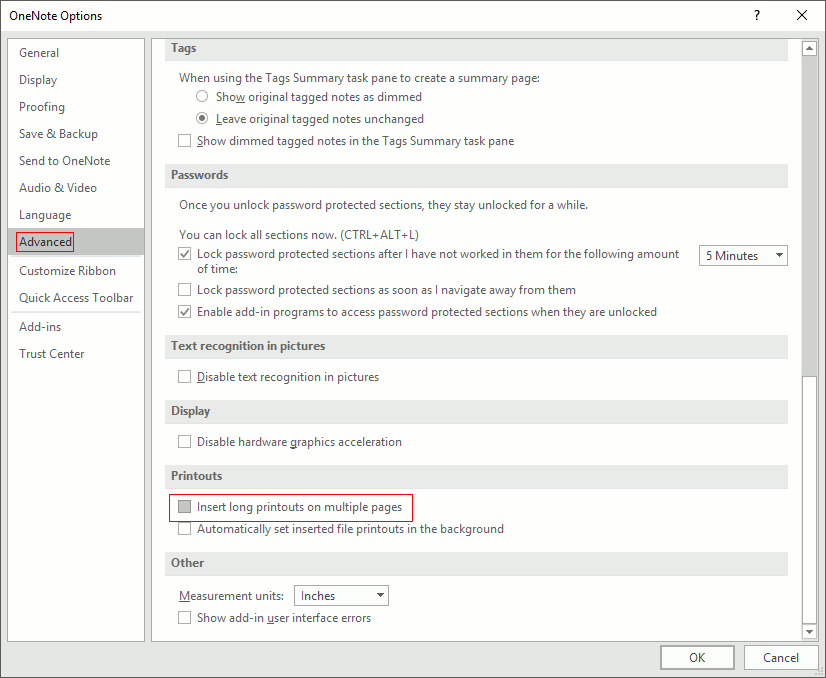
onenote/stop_printouts_from_going_to_multiple_pages.txt · Last modified: 2018/01/11 12:19 by abrashear
